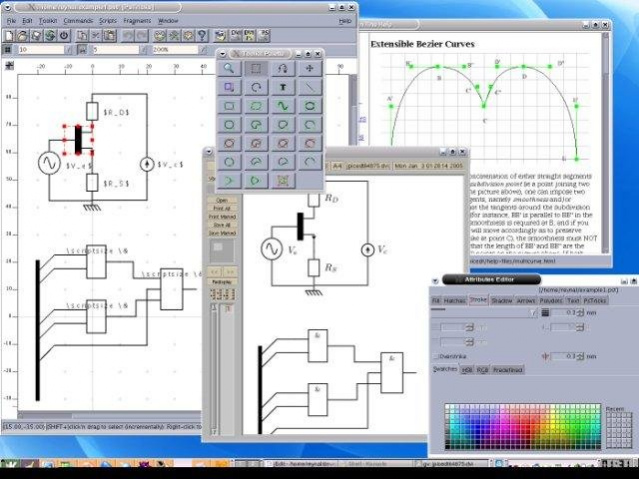jPicEdt 1.6
Free Version
Publisher Description
jPicEdt is an extensible internationalized vector-based drawing editor for LaTeX and related packages (TikZ, PsTricks,...), written in Java. It is also a library of reusable high-level graphic primitives.
Features
- Can be launched with any ASCII superset text encoding (such as latin1 or UTF-8), so it can be used for Russian, Japanese, Korean, Chinese, etc... (provided that you select the appropriate encoding at installation)
- Standalone or includable LaTeX file (with a standalone file you can directly generate a PDF or PS picture)
- Extensible with fragments (library of picture fragments)
- Extensible with macros (written in Beanshell)
- Native LaTeX text support, making it easy to include a math formula within a picture
- Pstricks code generation and parsing
- TikZ code generation
- DXF code generation (simplistic only)
- Internationalization of menues (currently English, French, German, Polish, Portugese, Russian, Spanish)
- LaTeX picture environnement code generation and parsing
- LaTeX epic/eepic code generation and parsing
- Shape editing (mirror, rotation, shrinking/dilatation, etc...)
- Bezier curve & smooth polygon editing
- LaTeX xcolor predefined color support
- Shape trimming by convex zone
- HTML and PDF manuals in 3 languages (French, English and German)
About jPicEdt
jPicEdt is a free software published in the Other list of programs, part of Web Development.
This program is available in English. It was last updated on 29 March, 2024. jPicEdt is compatible with the following operating systems: Linux, Mac, Windows.
The company that develops jPicEdt is reynal. The latest version released by its developer is 1.6. This version was rated by 1 users of our site and has an average rating of 4.0.
The download we have available for jPicEdt has a file size of 11.57 MB. Just click the green Download button above to start the downloading process. The program is listed on our website since 2017-10-01 and was downloaded 254 times. We have already checked if the download link is safe, however for your own protection we recommend that you scan the downloaded software with your antivirus. Your antivirus may detect the jPicEdt as malware if the download link is broken.
How to install jPicEdt on your Windows device:
- Click on the Download button on our website. This will start the download from the website of the developer.
- Once the jPicEdt is downloaded click on it to start the setup process (assuming you are on a desktop computer).
- When the installation is finished you should be able to see and run the program.